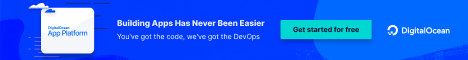
This week’s episode of Destination Linux, we’re going to discuss the Linux Challenge that the hosts of the WAN Show from Linus Tech Tips are doing. We’ll give our thoughts on this news and offer a helping hand to the WAN Show team. Then we’re going to discuss security concerns as Malware seems to be popping up in WSL. Plus we’ve also got our famous tips, tricks and software picks. All of this and so much more this week on Destination Linux. So whether you’re brand new to Linux and open source or a guru of sudo. This is the podcast for you.
https://destinationlinux.network/feed/allshows
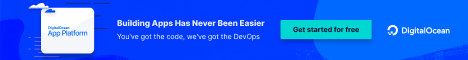

Ryan (DasGeek) = dasgeekcommunity.com
Michael Tunnell = tuxdigital.com
Jill Bryant = jilllinuxgirl.com
Noah Chelliah = asknoahshow.com
Support us on Patreon = https://destinationlinux.org/patreon
Support us on Sponsus = https://destinationlinux.org/sponsus
Destination Linux Network Store = http://dlnstore.com
You can find all of our social accounts at https://destinationlinux.org/contact
Use the fdisk command to find the device name for your USB Drive:
sudo fdisk -lInstall cryptsetup package on your system:
sudo apt install cryptsetupSet up a new dm-crypt device in LUKS encryption mode:
sudo cryptsetup luksFormat /dev/sdbOpen the device and setup mapping with name provided (e.g. USBDrive in this example):
sudo cryptsetup luksOpen /dev/sdb USBDrivVerify the new virtual block device mapper:
ls -arlt /dev/mapper | tailRun ext4 filesystem directly on that device:
sudo mkfs -t ext4 /dev/mapper/USBDriveMount the device your filesystem:
sudo mount /dev/mapper/USBDrive /USBDriveVerify the the mapper is properly mounted using the df command:
df -h /USBDrive/